In the process explorer select a project or project folder. Right click to display its context menu. Click "Add" -> "New Folder".
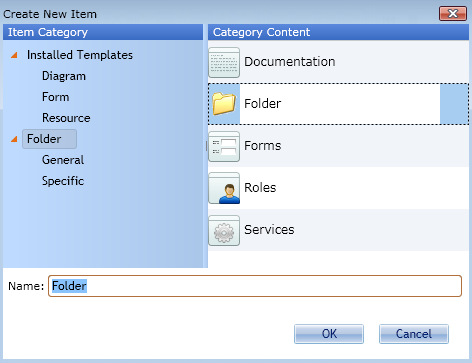
Select the desired folder type and name the new folder. Click "OK" to create the folder.
IYOPRO provides different folder symbols. These are:
General Folder
Documentation
Forms
Roles
Services
This templates we provide in order to make your project even more transparent. There are no restrictions regarding the items, which may be stored in a specific folder type.